React: Creating a Custom Hook for Fetching Data
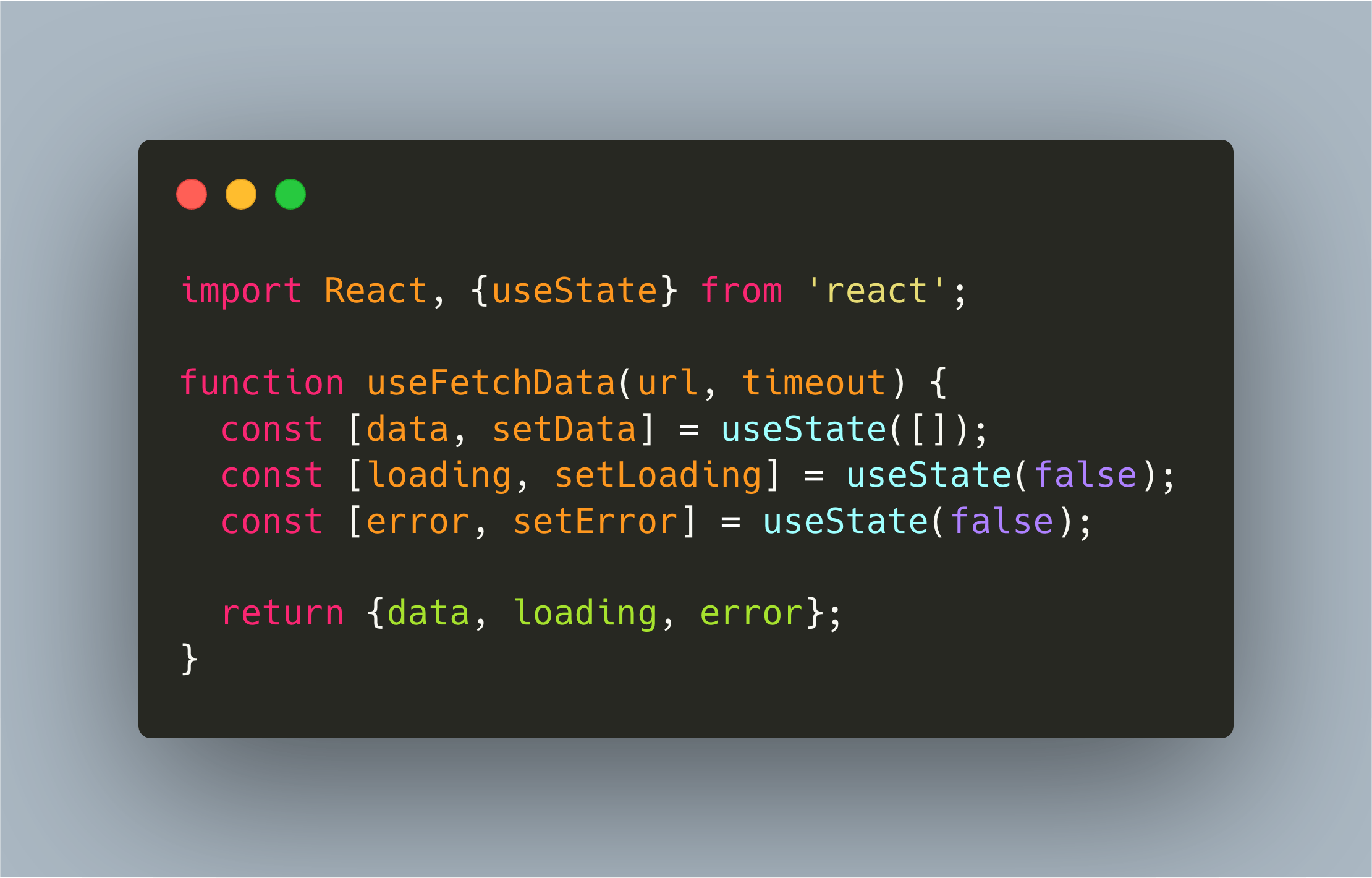
Fetching data from an external or internal API is a common use case for web applications. With react functional components, there are different hooks to fetch data. This post explains these hooks, and helps you to understand when to use them.
Context: Fetching a User’s Board Game Collection
In my app, I want to read the board game collection of a user and render it. The platform BoardGameGeek offers a JSON API. Here is an example:
curl https://bgg-json.azurewebsites.net/collection/newuser
[
{
"gameId": 180263,
"name": "The 7th Continent",
"image": "https://cf.geekdo-images.com/original/img/iQDBaRJ2LxJba_M7gPZj24eHwBc=/0x0/pic2648303.jpg",
"thumbnail": "https://cf.geekdo-images.com/thumb/img/zj6guxkAq2hrtEbLGFrIPCh4jv0=/fit-in/200x150/pic2648303.jpg",
[...]
}
]
Requirements
Before starting to code, I like to spend some time thinking about the requirements. This way, you have a rough outline and a checklist for evaluating how far you are in your implementation.
Let’s brainstorm. Fetching data is a process that needs an unknown amount of time. Therefore, we should give the process a timeout, and track the state of loading. Fetching can produce different errors: It can fail completely, or the dataset might be different than we expect or has errors itself. We should handle these error cases, and we should consider error as a final state of the fetching process.
The essential requirements are:
- R1 it should be configurable with a
urlandtimeout - R2 it should return the states of
loading,errorandresult
Basic Implementation
The essential requirements can be fulfilled with the following code:
1 import React, {useState} from 'react';
2
3 function useFetchData(url, timeout) {
4 const [data, setData] = useState([]);
5 const [loading, setLoading] = useState(false);
6 const [error, setError] = useState(false);
7
8 return {data, loading, error};
9 }
- In line 3, we define the
useFetchDatafunction, the constructor which is named according to custom hook convention and receives the valuesurlandtimeout - In line 4 - 6, the variables
data,loadinganderrorare defined with theuseStatehook - In line 8, all state variables are returned
Now we need to implement the required functions.
Fetching the Data
Let’s write the function that fetches the data.
1 async function load() {
2 setLoading(true);
3 try {
4 const result = await axios.fetch(url, {timeout: timeout}).data;
5 setData(result);
6 } catch (e) {
7 setError(true);
8 }
9 setLoading(false);
10 }
- In line 2, we set the
loading = true, and only at the end to this function we set it tofalse - In line 3, we use a
try … catchblock surrounding the actual API call to catch all errors - In line 4, we use the axios library to make the actual request to the URL, and provide the
timeoutvalue - In line 5-7, If fetching the data is successful, we set the
datato theresult, and if it is not successful, we seterror = true
With this logic, we ensure that data fetching always has a well-defined state: It is loading, or if it’s not loading, it has a result or an error.
Refactoring
The hook fulfills our requirements R1 and R2. What can we improve? Whenever the component is called we should reset its state to the initial values.
function init() {
setData([]);
setLoading(true);
setLoading(false)
}
async function load() {
init();
...
}
What would happen if we just call the load function inside the function component declaration? The function will change the state of the component, which triggers a re-render, which would execute load again, and …
So, the function needs to be called from the outside - we need to export it to the component that uses this hook.
return {data, loading, error, load};
Final Component
Here is the final component:
import React, {useState} from 'react';
function useFetchData(url, timeout) {
const [data, setData] = useState([]);
const [loading, setLoading] = useState(false);
const [error, setError] = useState(false);
function init() {
setData([]);
setLoading(true);
setLoading(false)
}
async function load() {
init();
setLoading(true);
try {
const result = await axios.fetch(url, {timeout: timeout}).data;
setData(result);
} catch (e) {
setError(true);
}
setLoading(false);
}
return {data, loading, error, load};
}
export default useFetchData;
Conclusion
This article showed how to implement a custom fetch data hook. We learned that the component always needs to possess a precise state: Its loading, or it is done loading with either a result or an error. When the API is accessed, we assume that the request can fail, that the data is not validated and other errors - all of them captured and taken care of. Lastly, we export all state variables and the load function so that the caller has maximum control.